BlueStacks Installation Requirements for Windows & Mac
Here we have listed BlueStacks System Requirements for PC/Laptop Windows 7/8/8.1 & Mac. Check this to find out if your PC is compatible with bluestacks or not.
Running Android apps on PC is one of the best things that a geek could ask for (especially if they’re also gamers). Before, it was difficult, but now with the advent of Android emulators, it’s become a piece of cake. Bluestacks has made it easy to use Android apps and games on PC. It lets people enjoy traditional games like Clash of Clans on PC.
However, it’s not easy to use Bluestacks on your PC. It’s unstable on different machines, depending on various reasons. If you want to play games on your PC, or maybe you just want to find out if your PC can handle Bluestacks or not, here are the system requirements necessary for installing Bluestacks on your Windows PC.
Bluestacks Installation Requirements for Windows & Mac
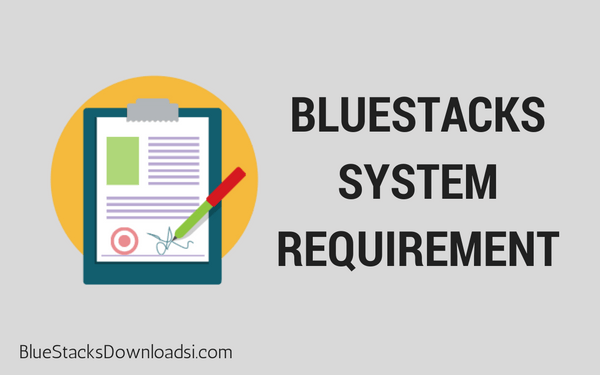
- Bluestacks requires at least a 2GB RAM. However, it is better if you have 4GB RAM on your computer.
- Bluestacks cannot run on your PC if BitDiffender is installed. It’s uncertain as to why, but to install Bluestack on your PC, you need to uninstall BitDiffender antivirus from your PC, if you’re already using it.
- Your computer’s graphic cards should be updated to the latest versions otherwise you will face BlueStacks Graphic Card Error.
- You need to be the administrator of the computer that you’re installing Bluestack on. It will not work if you’re using a guest account.
- Lastly, you need to have at least 4GB of space available on your hard disk to be able to run the Android apps on your PC.
Also Read: Is BlueStacks safe for my PC? – Check the Detailed Answer by Expert.
Please Note: You also cannot run Bluestacks on any virtual machine software like Microsoft Virtual PC, VMWare Workstation or the Oracle Virtualbox.
Those were all the requirements for installing Bluestacks on PC, and you don’t need to be worried about anything else if all these elements in place. If all these are in place, then you can freely download Bluestacks offline downloader and enjoy running amazing android games on your PC.
Leave a Reply